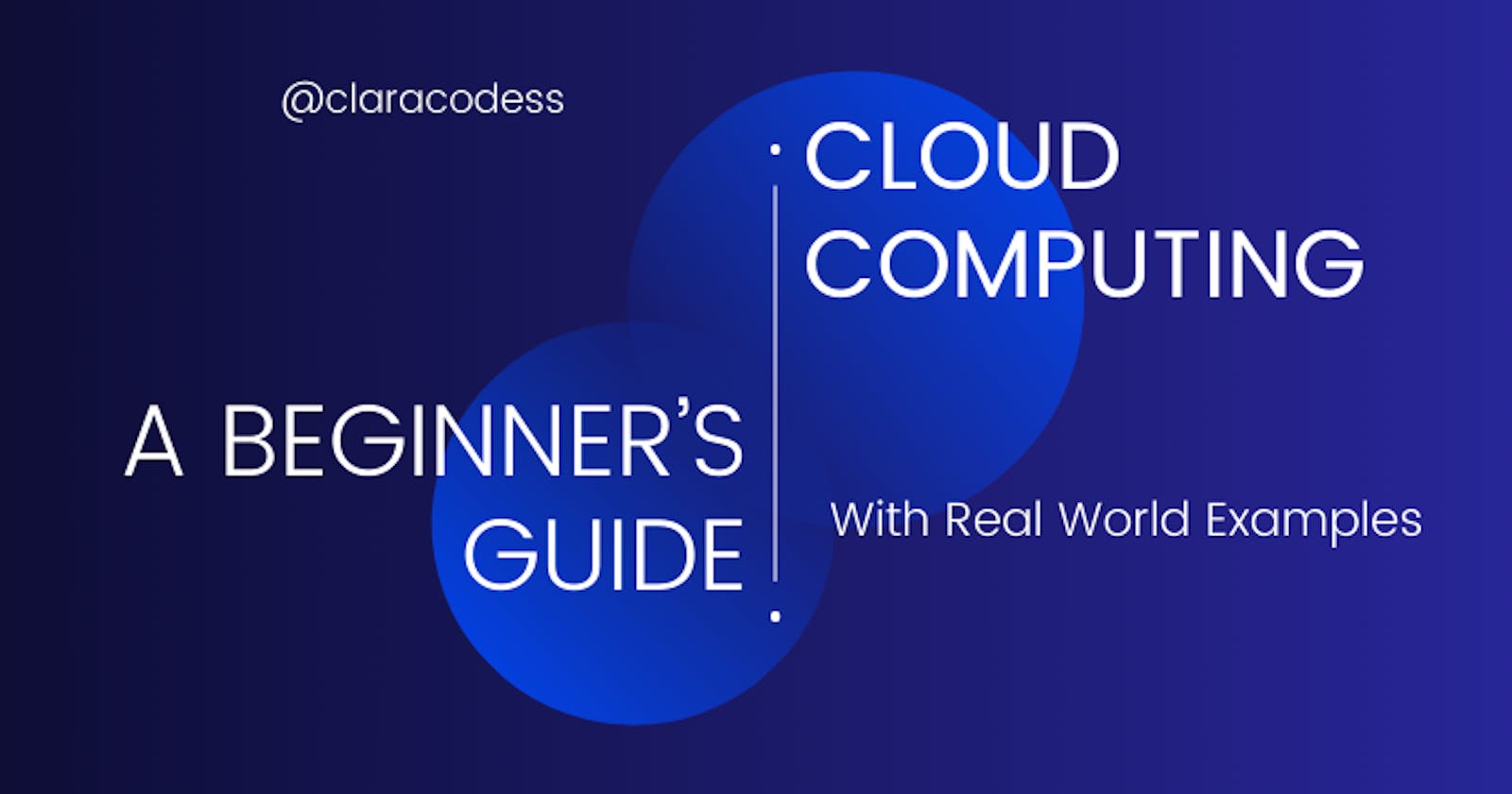In today's fast-paced digital age, cloud computing transforms how individuals, businesses, and organizations access and manage data, applications, and IT resources. If you're new to cloud computing, this comprehensive beginner's guide unlocks its potential.
Introduction
Defining Cloud Computing
Cloud computing involves using a network of remote servers hosted on the internet to store, manage, and process data instead of a local server or a personal computer. These remote servers, often called the "cloud," provide various services, including storage, databases, servers, networking, software, analytics, and intelligence.
The Evolution of Computing: From On-Premises to the Cloud
Traditionally, organizations managed their physical hardware, software, and infrastructure, similar to having your farm with tools, fields for crops, and a farmhouse for living.
However, maintaining your farm poses challenges. You must handle all maintenance, repairs, and expansions to accommodate growing crops. It's costly and time-consuming.
In contrast, cloud computing offers access to a vast agricultural co-op. You store tools in a shared shed, plant crops in communal fields, and enjoy shared living spaces. You can handle some of the farms yourself.
Benefits and Advantages of Cloud Computing
Let's grasp the benefits of cloud computing through a real-world example. Consider being a student who needs access to assignments and study materials from different locations, such as your home, a library, and your friend's house.
Traditional Computing (On-Premises): You'd have to carry books, notes, and assignments wherever you go, similar to lugging your entire study setup, including a heavy backpack filled with books and a desk, to each location.
Cloud Computing: Instead of hauling everything, you upload study materials to a cloud service like Google Drive or Dropbox. It's like storing books, notes, and assignments in a virtual library. You can access them from any location with an internet connection without carrying the physical burden.
This example illustrates the flexibility and accessibility of cloud computing. Now, let's delve deeper into cloud models.
Understanding Cloud Models
In cloud computing, different deployment models serve various needs and preferences. It's essential to understand these models to harness the cloud's potential.
Public Cloud
In public cloud services, organizations harness the power of off-site, third-party cloud service providers. These providers offer a spectrum of computing resources, including servers and storage, over the Internet. Public cloud solutions are like renting a fully furnished workspace in a bustling co-working facility, where every service you need is readily available.
Popular Public Cloud Providers
Several cloud providers offer public cloud services, each with its offerings and strengths. The most prominent providers include:
Amazon Web Services (AWS): AWS, one of the largest and most widely adopted public cloud providers, offers various services catering to businesses of all sizes.
Microsoft Azure: Microsoft's cloud platform, Azure, provides a comprehensive suite of services, including virtual machines, databases, and artificial intelligence tools.
Google Cloud Platform (GCP): GCP focuses on data analytics, machine learning, and application development, offering several cloud services.
Private Cloud
Private clouds, on the other hand, are similar to constructing your exclusive technology sanctuary. They are typically operated within an organization's data centers or by specialized third-party providers. These private clouds provide protection, control, and privacy by being tailored to a particular entity's needs.
Example: Large financial institutions might opt for a private cloud to manage sensitive financial data and ensure compliance with strict regulatory requirements.
Hybrid Cloud
The hybrid cloud model melds the best of both worlds: public and private clouds. It's comparable to owning a versatile vehicle with electric and gasoline engines, allowing you to choose the power source that suits your journey.
Example: A company may operate its critical applications on a private cloud for security while utilizing the public cloud for non-sensitive tasks. This hybrid strategy ensures data protection and flexibility in resource allocation.
Key Concepts and Components
In cloud computing, grasping fundamental concepts and components is essential to navigating the cloud landscape effectively.
Virtualization
Virtualization is a cornerstone of cloud technology. It involves creating virtual instances of computing resources, such as servers, storage, or networking, within a shared physical environment. Think of it as constructing virtual homes within a vast housing complex.
With virtualization, resources are abstracted from their physical hardware, allowing for efficient use of available capacity. This technology enables you to run multiple virtual machines (VMs) on a single physical server, leading to resource optimization, cost savings, and greater flexibility.
Cloud Service Models: IaaS, PaaS, SaaS
Cloud services come in various flavors, often categorized as Infrastructure as a Service (IaaS), Platform as a Service (PaaS), and Software as a Service (SaaS).
IaaS: IaaS provides fundamental infrastructure components such as virtual machines, storage, and networks. It's like renting an empty apartment (the infrastructure) and equipping it as you see fit.
PaaS: PaaS takes things further, offering a platform that includes operating systems, development tools, and databases. It's like renting a furnished apartment with everything you need to live comfortably.
SaaS: SaaS delivers complete applications accessible through a web browser. It's like using a service, such as email or office software, without requiring installation or maintenance.
These service models cater to different needs, from those who want to manage every aspect of their computing environment to those who prefer ready-to-use solutions.
Cloud Deployment Models: Community Cloud and Multi-Cloud
Cloud deployment choices include Community Cloud and Multi-Cloud strategies.
Community Cloud: Several organizations with shared interests, such as industry regulations or security requirements, utilize a community cloud. It's like a gated community where residents share amenities while maintaining private properties.
Multi-Cloud: A multi-cloud approach involves using services from multiple cloud providers. It's like having a diversified investment portfolio, spreading your resources across various providers to reduce risk and optimize performance.
Understanding these deployment models helps you tailor your cloud strategy to your organization's goals and requirements.
Cloud Resource Management: VMs, Containers, and Serverless
Effective cloud resource management relies on understanding the concepts of Virtual Machines (VMs), Containers, and Serverless computing.
Virtual Machines (VMs): VMs are like fully furnished apartments, with everything needed to run applications. Each VM operates as an independent environment, isolated from others.
Containers: Containers are like studio apartments in a shared building. They are lightweight, portable, and contain all the necessary components to run an application. Moving containers between different cloud environments is a straightforward process.
Serverless Computing: Serverless computing is similar to booking a hotel room for a specific event. You only pay for the room when you need it. In serverless computing, you execute code without managing servers, which is ideal for event-driven applications and microservices.
Cloud Security Fundamentals
Ensuring the security of your data and resources in the cloud is crucial. Let's delve into the fundamentals of cloud security.
Data Encryption
Data encryption is a critical aspect of cloud security. It involves transforming data into a coded format. Decoding is only possible with the corresponding decryption key. Think of it as sending secret messages that can only be understood by those with the secret code.
Identity and Access Management (IAM)
Identity and Access Management (IAM) involves controlling who can access your cloud resources and what actions they can perform. It's like issuing keycards that grant access to specific rooms in a building.
Multi-Factor Authentication (MFA)
Multi-factor authentication (MFA) is an extra layer of security that requires users to provide multiple forms of identification before gaining access. It's like needing a fingerprint scan and a PIN to unlock your phone.
Security Groups and Firewalls
Security groups and firewalls act as barriers to protect your cloud resources from unauthorized access. Security groups define what traffic is allowed in and out. Firewalls act as guards at the gate, deciding who enters.
Regular Security Audits and Updates
Conducting routine security audits and keeping your software up to date are essential for identifying and addressing vulnerabilities. It's like scheduling periodic check-ups with your doctor and ensuring your home security system consistently incorporates the latest features.
Disaster Recovery and Backups
Maintaining a disaster recovery plan and regular backups is crucial in case of unexpected data loss or system failures. It's like having a safety deposit box for your important documents and a fire escape plan for your home.
Selecting the Right Cloud Provider
Choosing the right cloud provider is a pivotal decision in your cloud journey. Let's explore essential factors and considerations for making this choice.
Services and Offerings
Services and offerings are crucial when selecting a cloud provider. Different providers offer a range of services, so it's essential to match your specific needs with their offers. An example is choosing a mobile phone plan that aligns with your calling, texting, and data usage requirements.
Pricing and Cost Structure
Understanding the pricing and cost structure of a cloud provider is essential to avoid unexpected expenses. It's similar to comparing the costs of purchasing a car with different payment options, including upfront payment, financing, or leasing.
Data Center Locations
The data center locations of a cloud provider are vital for performance and compliance. It's comparable to selecting a warehouse or storage facility for a retail business. You choose a location that minimizes transportation costs and ensures timely deliveries.
Security and Compliance
Security and compliance are non-negotiable aspects when choosing a cloud provider. It's similar to selecting a bank to manage your finances. You want to ensure your money is secure and the bank complies with financial regulations.
Support and SLAs
Support and Service Level Agreements (SLAs) define the level of assistance and performance guarantees you can expect from a cloud provider. An example is choosing a healthcare plan with the appropriate coverage and access to medical specialists.
Getting Started with Cloud Computing
Embarking on your cloud computing journey is an exciting step toward modernizing your IT infrastructure. Here's how to begin:
Sign-Up and Account Setup
Start by signing up with your chosen cloud provider and setting up your account. This process is similar to opening a new email account or registering for a social media platform.
Choose a Region
Cloud providers typically offer various regions or data center locations. Select the Region that aligns with your operational needs and user base, similar to selecting a store location for a retail business.
Create a Virtual Machine
A fundamental step in cloud computing is creating a virtual machine (VM). This process is similar to setting up a new computer, installing your preferred operating system, and configuring it to meet your requirements.
Deploy Your Application
Once your VM is ready, you can deploy your application. This process is similar to launching a new website or an online store for your business.
Monitor and Manage Resources
Ongoing monitoring and resource management are essential to optimize performance and control costs. This process is similar to managing a utility service in your home, where you monitor water or electricity consumption to ensure efficiency.
Scale Resources as Needed
Cloud computing offers the flexibility to scale resources up or down based on demand. It's like adjusting the heating or cooling in your home to maintain a comfortable temperature.
Common Use-cases and Industry Applications
Cloud computing finds widespread application across various industries, offering versatile solutions to address several needs and challenges. Let's explore common use cases and industry applications:
E-Commerce and Online Retail
E-Commerce and Online Retail businesses leverage the cloud to host and manage their websites, handle customer transactions, and store product catalogs. Think of it as a virtual shopping mall where retailers set up their storefronts and offer products to customers.
Real-World Example: Amazon, one of the largest e-commerce platforms globally, relies on the cloud to manage its extensive product listings, process customer orders, and ensure a seamless shopping experience. This scalability allows them to handle massive traffic during holiday seasons or special sales events.
Healthcare and Telemedicine
The Healthcare and Telemedicine sector utilizes the cloud for electronic health records (EHRs), remote patient monitoring, and telehealth consultations. It's similar to having your medical history accessible online, enabling doctors to provide remote consultations.
Real-World Comparison: Telemedicine platforms connect patients with healthcare providers for virtual visits, diagnosis, and treatment plans. Cloud-based EHRs make patient records available securely, facilitating efficient healthcare services.
Financial Services
Financial Services firms rely on the cloud for data analysis, trading platforms, and secure client communications. Imagine it as a financial district where institutions access a shared, secure infrastructure for processing financial transactions and managing investments.
Real-World Analogy: Investment firms use cloud-based analytics to assess market data and make informed investment decisions. Trading platforms operate efficiently in the cloud, enabling real-time transactions and ensuring data security.
Education and E-Learning
In Education and E-Learning, cloud solutions provide the infrastructure for hosting online courses, video lectures, and collaborative learning platforms. It's similar to a virtual campus, where students attend classes from anywhere with an internet connection.
Real-World Example: EdTech companies use the cloud to deliver educational content and interactive lessons to students worldwide. For instance, platforms like Coursera or edX offer several courses accessible from the cloud.
Manufacturing and Supply Chain
Manufacturing and Supply Chain operations use the cloud to optimize production, monitor equipment, and streamline logistics. It’s like orchestrating a complex manufacturing process where various components and teams work together efficiently.
Real-World Comparison: Manufacturers employ cloud-based solutions to monitor machine performance in real time. Supply chain management systems in the cloud allow tracking of inventory, shipments, and order fulfillment with precision.
Entertainment and Media
Entertainment and Media industries rely on the cloud for streaming services, content distribution, and data analytics. It's similar to a vast entertainment network where content is stored and distributed to global audiences.
Real-World Analogy: Streaming platforms like Netflix and Disney+ use cloud infrastructure to deliver movies and TV shows to viewers. Analytics in the cloud helps them recommend content based on user preferences.
Future Trends in Cloud Computing
Cloud computing continues to evolve, and several trends are shaping its future. Here are some key trends to watch out for:
Edge Computing
Edge Computing is a paradigm where data processing and analysis happen closer to the data source, reducing latency and improving real-time decision-making. Think of it as local neighborhood hubs that handle various community needs, from security to healthcare.
Real-World Example: In advanced cities, edge computing enables real-time traffic monitoring, video surveillance, and immediate response to incidents. These capabilities enhance safety and overall quality of life for city residents.
Serverless Computing
Serverless Computing allows developers to execute code without managing servers. It's like renting a fully equipped kitchen for a cooking event, with all the appliances and utensils provided.
Real-World Analogy: When you hire a catering service, you don't need to worry about the kitchen setup. Serverless computing is similar. It abstracts infrastructure management, allowing developers to focus solely on code and applications.
Quantum Computing
Quantum Computing leverages the principles of quantum mechanics for advanced computation. It's similar to upgrading from traditional light switches to smart home systems that control multiple aspects of your home's environment.
Real-World Comparison: Quantum computing has the potential to solve complex problems that are currently beyond the capabilities of classical computers. For instance, it can revolutionize cryptography, making data more secure in various applications.
Hybrid and Multi-Cloud Strategies
Hybrid and Multi-Cloud Strategies involve using multiple cloud providers or combining public and private clouds for flexibility. It's like driving a car with electric and gasoline engines, choosing the power source that suits your needs.
Real-World Analogy: Large enterprises may adopt hybrid and multi-cloud strategies to optimize costs, ensure data redundancy, and meet regulatory requirements. Just as a hybrid car combines different propulsion methods, these strategies offer flexibility.
AI and Machine Learning Integration
AI and Machine Learning Integration in cloud services enhance predictive analytics, personalization, and automation. It's similar to using a virtual assistant that learns your preferences and offers recommendations.
Real-World Example: Social media platforms employ AI and machine learning to curate content. They show users posts and ads based on their interests and behavior, enhancing user experience and engagement.
Sustainable Cloud Practices
Sustainable Cloud Practices focus on reducing the environmental impact of data centers and energy consumption. Cloud providers increasingly invest in renewable energy sources and data center efficiency to reduce their carbon footprint. Sustainable practices align with the global push for environmentally friendly solutions.
Conclusion
In conclusion, cloud computing has evolved into a transformative force that redefines how we access, manage, and utilize technology resources. From e-commerce to healthcare and finance, cloud solutions have become integral to various industries, offering versatile solutions to address several needs.
For instance, Netflix uses cloud computing to provide a wide range of movies and TV shows to global viewers. This scalability enables them to manage high traffic during peak hours, ensuring seamless streaming.
In the healthcare sector, platforms like Teladoc utilize the cloud to provide telehealth consultations and remote patient monitoring. This technology brings healthcare services directly to patients, bridging geographical gaps and ensuring timely medical assistance.
In the financial industry, firms like Goldman Sachs employ cloud-based analytics to assess market data and make informed investment decisions. Trading platforms operate efficiently in the cloud, enabling real-time transactions and ensuring data security.
The education sector also benefits, with platforms like Coursera offering several courses accessible from the cloud. This accessibility extends education to a global audience, providing opportunities for learners from all corners of the world.
Manufacturers and supply chains are increasingly adopting cloud solutions. For instance, GE Digital utilizes the cloud to monitor machine performance in real time and optimize production. Supply chain management systems in the cloud facilitate efficient tracking of inventory, shipments, and order fulfillment.
Entertainment and media industries, exemplified by Disney+, rely on cloud infrastructure to deliver movies and TV shows to viewers. Analytics in the cloud helps them recommend content based on user preferences, enhancing the viewer experience.
Future trends in cloud computing include edge computing, which enhances real-time data processing, and serverless computing, which simplifies application development. Integration of AI and machine learning in cloud services enhances personalization and automation.
Sustainability is becoming a driving force in the cloud, with providers like Amazon Web Services (AWS) investing in renewable energy sources and data center efficiency to reduce their carbon footprint.
As cloud computing continues to evolve, it's essential to remain adaptable, embrace emerging technologies, and leverage the cloud's capabilities. In doing this, individuals and organizations can stay at the cutting edge of innovation and take advantage of the cloud's versatility and scalability.